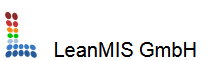Planning with Excel and LeanMIS
A specially prepared Excel file is used as the planning form. You may reuse an existing Excel file, which saves lots of time, headaches, and money. LeanMIS adds new planning commands to the Excel ribbon:

LeanMIS does not save the planning data in Excel, but centrally in the database. When the planning is called up, the data stored in the database is automatically loaded into the Excel form. Together with a multi-level authorization concept, this enables distributed planning including aggregation at any level of granularity. The connection to other IT systems (e.g. ERP, production) enables the combination with other company data both for planning and for subsequent analyses.
This principle applies to planning of...
- Budget (income, expenditure)
- HR (costs, capacity utilization, development)
- Capacity and resources
- Use of materials
- Energy consumption
- Statistics

Why Excel?
Mature Excel files can be reused. Files that have been tried and tested for years can significantly reduce development costs, and the amount of training required.
Excel is a familiar working environment for many users, and makes them productive.
Complicated calculations are self-documenting, which increases transparency and acceptance.
Fewer misunderstandings: We are IT developers ourselves and know that we sometimes live in a different world to the users of our software. It can happen that we build something that the customer doesn't need. That's why the requirements specification and functional specification must be detailed and precise. The customer has to invest a lot of time and care in both documents. LeanMIS mitigates this significant cost factor.
This is because LeanMIS enables users and developers to communicate as equals. They communicate in a common language: Excel. Specifications and functional specifications can be written much more easily. As part of the specification, the customer simply "clicks together" a prototype in Excel; feasibility and usefulness are immediately apparent. We develop an input mask with formulas and code from the prototype and integrate it into LeanMIS.
Advantages of planning with LeanMIS
- Central, secure data storage in the database
- Authorization concept (multi-level, group-based) determines who plans what
- Audit security, because LeanMIS records who changed what and when
- Several people / groups may contribute towards a common result
- Evaluations / aggregations with zoom into details
- Utilize the full potential of Microsoft Excel for analyses, statistics and simulations
- Integration of modern analysis and scripting languages (Python, R)
- Traceability by means of formula monitoring
- Historization
Additional modules
- The "supplementary calculation module" shows the calculation of planned values in Excel formulas, together with explanations, images and links. Supervisors and colleagues immediately understand the reasons behind the planning. This saves a lot of phone calls and emails. Which speeds up the planning process.
- Automation
- SAP interface: bidirectional